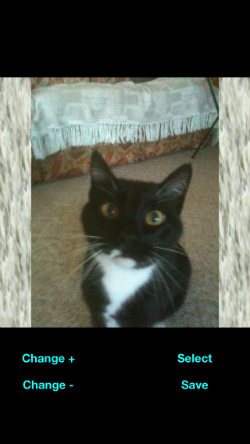How do people put vertical or horizontal borders on their photos like I see on Instagram?You often see Instagram photos with a border running along the sides of a photo like the screenshot example shows you below. The photo border may be across the top and bottom of the photo or it may run along both sizes of the photo instead, making your photo perfectly square. Instagram uses square photos which makes everything line up nice on their page and in their app, and your photo may stretch or be cropped if you dont have the side photo borders added. By adding these border designs vertically along the sides of your photo, or horizontally across the top and bottom of your photo, it will prevent cropping when you upload to Instagram and it will allow you to show your entire photo. Many also like adding border designs as it makes your pictures stand out alot more by adding different colors or different photo border designs.
The app "Square Border" is shown in the screenshot below. It automatically makes your photo square for Instagram, and will prevent cropping. It includes many different colored borders and also has many border designs built into it which you can choose to put on your photos.
Some prefer to stretch or blur the border to make your photo square instead of border designs or border colors as shown above. The app "BlurBorder" is shown in the screenshot below. It automatically makes your photo square for Instagram, and will prevent cropping by stretching out the border on your photos plus many other unique border effects.
|