Split and Tile
Image Splitter/Slicer Software
"Split and Tile Image Splitter" Software Description:
Optimize your website images by splitting your images into smaller segments, including percentage splitting
or pixel splitting. This image splitter software will split your images or pictures into smaller segments without
losing any quality. You can split images various ways, including options to split by the number of pixels, or split images into evenly
sized segments. Simply choose your image and select your image splitting options, and the easy easy to use
interface will automatically display all your split image segments. The original image is never altered in
any way, and you can save your individual image segments, or save all image segments at once with just one
mouse click. You can also copy the image segments into the clipboard for pasting into other applications, print
image segments, or even open any image segment in paintbrush for further modifying. This can also be used
for optimizing your website and cutting up your images for quicker loading and display. This image splitting software
is very easy to use and requires no tutorial. (Runs on all Windows systems).
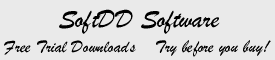
Split and Tile Image Splitter - Features Include:
- Optimize and make your website faster by splitting your images into smaller segments.
- Splits images based on number of segments per image.
- Splits images based on pixel sizes.
- Allows you to save individual images from your split segments.
- Allows you to save all split segments with one button click.
- Allows you to save your split photo segments in the popular JPEG format.
- Allows you to print your split picture segments.
- Allows you to open all split segments into Paintbrush.
- Allows you to copy to clipboard all split images, so you may paste in other applications.
- Shows your entire image segmented into smaller pictures for easy identification.
- Free technical help, directly from the author, for any questions you may have.
- Free to download and try, only 19.95 if you wish to purchase.
- Runs on all Windows systems.
Instructions:
1) First, download here and run the program to install it.
2) This will simply install the program on your computer. The installation only needs to be done once.
3) Once you have run the program install, a text file will open with simple instructions on how to run this software.
4) This software is designed to be extremely easy to use, and also includes an uninstall for your convenience.
5) If you have any questions, feel free to contact support here.
Need help? Have questions?
Purchase the registered software version
Other Software
Thanks for visiting, and feel free to add a link to this page.
|