Bulk image converter and bulk size adjuster software
Free software trial download
Create thumbnail images, convert images, adjust resolution image sizes, or rename files all at once.
When creating thumbnails, a picture preview window is included to continually show your new photo image as the size is being adjusted,
and you can instantly calculate new image sizes with one button click. You can create thumbnails based on a percentage, or create thumbnails
based on an exact pixel height and width. This software is also an image converter and can convert pictures in bulk an entire folder at a time,
and you can also use the photo viewer to view all your images as thumbnails. A jpeg compression option is included to help save even more space on
all jpeg images, and a complete, built-in image viewer includes zoom-in and zoom-out features, along with full screen view. Another feature is the
ability to rename files an entire folder at a time based on various options you choose, including adding prefixes and suffixes, changing all file names to
uppercase or lowercase instantly, and more. (Runs on all Windows systems.)
Download Here
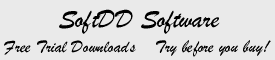
Software Features Include:
- Web design software, image converter, and webpage creator all in one, and more.
- Makes thumbnails of your pictures an entire folder at a time, or one at a time.
- Convert images from one type to another type.
- Convert images an entire folder at a time, or individually.
- Convert all image types in entire folder, or just select one type.
- Always shows preview of new image as the size is adjusted.
- Shows instant calculation of new image size and dimensions before saving.
- Website design option creates webpages of thumbnails, that automatically open the full sized image when clicked.
- Photo viewer allows zoom in and zoom out features.
- Website design option also create webpages of photo links, that automatically open the full sized image when clicked.
- Image viewer contains sliding scroll bar for image viewing.
- Never alters original images, but creates new images or thumbnails.
- Rename feature also allows you to rename files an entire folder at a time.
- Free technical help, directly from the author, for any questions you may have.
- Free to download and try, only 24.95 if you decide to purchase.
- Runs on all Windows systems.
Instructions:
1) First, simply download and run the program to install it. Click any one of the links above (it does not matter which one you choose).
2) This will simply install the program on your computer. The installation only needs to be done once.
3) Once you have run the program install, you can simply access the program at anytime on your desktop or programs menu.
4) This software is designed to be extremely easy to use.
5) If you have any questions, feel free to contact support here.
Need help? Have questions?
Purchase the registered software version
More software downloads
Thanks for visiting, and feel free to add a link to this page.
|